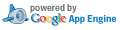Side by Side Diff: README.md
Patch Set:
Created Sept. 23, 2015, 10:23 a.m.
| Left: | ||
| Right: |
Use n/p to move between diff chunks;
N/P to move between comments.
« no previous file with comments
|
« no previous file
|
no next file »
|
no next file with comments »
Toggle Intra-line Diffs ('i') | Expand Comments ('e') | Collapse Comments ('c') | Hide Comments ('s')
Toggle Intra-line Diffs ('i') | Expand Comments ('e') | Collapse Comments ('c') | Hide Comments ('s')
| OLD | NEW |
|---|---|
| (Empty) | |
| 1 # Sitescripts | |
| 2 | |
| 3 ## Introduction | |
| 4 | |
| 5 The sitescripts repository contains many of the server side Python scripts that | |
| 6 we use. There are both web handlers, which can be used via the multiplexer, and | |
| 7 scripts that perform other tasks. | |
| 8 | |
| 9 The scripts are often unrelated and as such will not all be documented here. For | |
| 10 more information about the individual scripts you will need to look at their | |
| 11 included README files. (For undocumented scripts you will need to either look at | |
| 12 the code itself, or refer to the issue numbers as mentioned in the related | |
| 13 commits.) | |
| 14 | |
| 15 | |
| 16 ## sitescripts.ini | |
| 17 | |
| 18 Many of the scripts included in this repository need some configuration in order | |
| 19 to work. For this there is a shared configuration file called `sitescripts.ini`. | |
| 20 The file contains different sections for the different scripts and some shared | |
| 21 configuration. | |
| 22 | |
| 23 The configuration file can be placed in a number of locations: | |
|
Wladimir Palant
2015/10/05 11:22:20
Not just that, the code will actually look for it
kzar
2015/10/06 13:00:13
Done.
| |
| 24 | |
| 25 1.) ~/.sitescripts | |
|
Sebastian Noack
2015/10/05 10:56:57
Nit: Using closing parenthesis for numbered lists
kzar
2015/10/06 13:00:12
Done.
| |
| 26 2.) ~/sitescripts.ini | |
| 27 3.) /etc/sitescripts, | |
|
Sebastian Noack
2015/10/05 10:56:57
I guess the trailing comma is a typo?
kzar
2015/10/06 13:00:13
Done.
| |
| 28 4.) /etc/sitescripts.ini | |
| 29 | |
| 30 _There is also an environment variable `SITESCRIPTS_CONFIG` that can be used to | |
| 31 provide a custom path for the configuration._ | |
|
Wladimir Palant
2015/10/05 11:22:20
Please note explicitly that it will override the d
kzar
2015/10/06 13:00:12
Done.
| |
| 32 | |
| 33 The `DEFAULT` section contains some of the more generic configuration options | |
| 34 that are shared by the various scripts. | |
| 35 | |
| 36 The `multiplexer` section is used to configure which URL handlers should be | |
| 37 included by the multiplexing web server. Each option key specifies an URL | |
| 38 handling function, the values are not used. (So should be left blank.) | |
| 39 | |
| 40 We won't go into the other sections of the configuration file here, but for an | |
| 41 example that includes them all take a look at `.sitescripts.example`. | |
| 42 | |
| 43 | |
| 44 ## Multiplexer | |
| 45 | |
| 46 Many of the scripts in this repository are URL handlers which are used when we | |
| 47 need to dynamically handle web requests to our servers. For example, we might | |
| 48 need to send an email after a web request has been received. | |
| 49 | |
| 50 These scripts are written in a standard way, using some of the decorators and | |
|
Sebastian Noack
2015/10/05 10:56:57
I think it makes sense to explicitly refer to WSGI
kzar
2015/10/06 13:00:13
Done.
| |
| 51 utilities inside `sitescripts.web` so that they can be used by the multiplexer. | |
| 52 The multiplexer includes the URL handling function for each entry included in | |
| 53 the `multiplexer` section of the configuration file and provides a WSGI app that | |
| 54 serves them all. | |
| 55 | |
| 56 This WSGI app can then be served by `multiplexer.fcgi` in production and | |
| 57 `multiplexer.py` in development. | |
|
Wladimir Palant
2015/10/05 11:22:20
Probably mention explicitly that multiplexer.py is
kzar
2015/10/06 13:00:13
Done.
| |
| 58 | |
| 59 So, to test any of the URL handlers in development, simply include their names | |
| 60 in your configuration file and then type `python multiplexer.py`. A local web | |
| 61 server should then be running on port 5000. | |
| OLD | NEW |
« no previous file with comments
|
« no previous file
|
no next file »
|
no next file with comments »