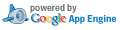Unified Diff: README.md
Patch Set:
Created June 14, 2016, 7:39 a.m.
Use n/p to move between diff chunks;
N/P to move between comments.
« no previous file with comments
|
« no previous file
|
no next file »
|
no next file with comments »
Expand Comments ('e') | Collapse Comments ('c') | Hide Comments ('s')
Expand Comments ('e') | Collapse Comments ('c') | Hide Comments ('s')
| Index: README.md |
| =================================================================== |
| --- a/README.md |
| +++ b/README.md |
| @@ -10,16 +10,31 @@ |
| retrieved and updated during the build process, but you can also manually update |
| them by running the following: |
| ./ensure_dependencies.py |
| Building |
| -------- |
| +### Supported compilers |
| + |
| +You need a C++11 compatible compiler to build libadblockplus. |
| + |
| +The compilation was tested with the following compilers: |
| +* g++ 4.8 |
| +* Microsoft Visual Studio 2010, 2012 |
| +* clang 3.4 for Android (from android-ndk-r9, android-ndk-r10c) |
| +* clang 3.6 for OS X |
| +* To compile for Android on linux one need to install g++-multilib |
| + |
| +You can download *android-ndk-r10c* for [Win 32](http://dl.google.com/android/ndk/android-ndk-r10c-windows-x86.exe), [Win 64](http://dl.google.com/android/ndk/android-ndk-r10c-windows-x86_64.exe), [OSX](http://dl.google.com/android/ndk/android-ndk-r10c-darwin-x86_64.bin), [Linux 32](http://dl.google.com/android/ndk/android-ndk-r10c-linux-x86.bin), [Linux 64](http://dl.google.com/android/ndk/android-ndk-r10c-linux-x86_64.bin). |
| + |
| +If you have a compilation issue with another compiler please [create an issue](https://issues.adblockplus.org/). |
| + |
| ### Unix |
| All you need is Python 2.7 and Make: |
| make |
| The default target architecture is x64. On a 32 bit system, run: |
| @@ -46,27 +61,27 @@ |
| `build\ia32\libadblockplus.sln` (solution for the 32 bit build) and |
| `build\x64\libadblockplus.sln` (solution for the 64 bit build). Unfortunately, |
| V8 doesn't support creating both from the same project files. |
| * Open `build\ia32\libadblockplus.sln` or `build\x64\libadblockplus.sln` in |
| Visual Studio and build the solution there. Alternatively you can use the |
| `msbuild` command line tool, e.g. run `msbuild /m build\ia32\libadblockplus.sln` |
| from the Visual Studio Developer Command Prompt to create a 32 bit debug build. |
| -### Supported compilers |
| +### Building for Android |
| -You need a C++11 compatible compiler to build libadblockplus. |
| +First set ANDROID_NDK_ROOT environment variable to your Android NDK directory. |
| -The compilation was tested with the following compilers: |
| -* g++ 4.8 |
| -* Microsoft Visual Studio 2010, 2012 |
| -* clang 3.4 for Android (from android-ndk-r9) |
| -* clang 3.6 for OS X |
| +To build for *x86* arch run: |
| -If you have a question about another compiler please [create an issue](https://issues.adblockplus.org/). |
| + make android_x86 |
| + |
| +To build for *arm* arch run: |
| + |
| + make android_arm |
| Usage |
| ----- |
| You can use libadblockplus to build an ad blocker. Or, strictly speaking, a web |
| content filter. Just like Adblock Plus, it can detect resources that should be |
| blocked based on their URL and context information, and generate CSS selectors |
| to hide DOM elements. |
« no previous file with comments
|
« no previous file
|
no next file »
|
no next file with comments »