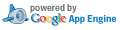Side by Side Diff: README.md
Patch Set: Addressed remaining comments
Created Jan. 17, 2017, 7:39 p.m.
| Left: | ||
| Right: |
Use n/p to move between diff chunks;
N/P to move between comments.
« no previous file with comments
|
« no previous file
|
chrome/content/elemHideEmulation.js » ('j')
|
chrome/content/elemHideEmulation.js » ('J')
Toggle Intra-line Diffs ('i') | Expand Comments ('e') | Collapse Comments ('c') | Hide Comments ('s')
Toggle Intra-line Diffs ('i') | Expand Comments ('e') | Collapse Comments ('c') | Hide Comments ('s')
| OLD | NEW |
|---|---|
| 1 Adblock Plus core | 1 Adblock Plus core |
| 2 ================= | 2 ================= |
| 3 | 3 |
| 4 This repository contains the generic Adblock Plus code that's shared between | 4 This repository contains the generic Adblock Plus code that's shared between |
| 5 platforms. This repository is not designed to be used directly, but instead to | 5 platforms. This repository is not designed to be used directly, but instead to |
| 6 serve as a dependency for `adblockplus`, `adblockpluschrome` and | 6 serve as a dependency for `adblockplus`, `adblockpluschrome` and |
| 7 `libadblockplus`. | 7 `libadblockplus`. |
| 8 | 8 |
| 9 Running the unit tests | 9 Running the unit tests |
| 10 ---------------------- | 10 ---------------------- |
| 11 | 11 |
| 12 ### Requirements | |
| 13 | |
| 12 In order to run the unit test suite you need | 14 In order to run the unit test suite you need |
| 13 [Node.js 6 or higher](https://nodejs.org/). Once Node.js is installed please run | 15 [Node.js 6 or higher](https://nodejs.org/). Once Node.js is installed please run |
| 14 `npm install` in the repository directory in order to install the required | 16 `npm install` in the repository directory in order to install the required |
| 15 dependencies. After that you can run `npm test` which will execute all tests | 17 dependencies. |
| 16 in the `test` directory of the repository. You can also specify specific test | 18 |
| 17 files on the command line, e.g. `npm test test/synchronizer.js`. | 19 ### Running all tests |
| 20 | |
| 21 `npm test` will run all tests in the `test` directory of the repository. | |
| 22 | |
| 23 ### Running specific tests | |
| 24 | |
| 25 You can specify specific test files or directories on the command line, e.g.: | |
| 26 `npm test test/synchronizer.js test/browser/elemHideEmulation.html`. | |
| 27 | |
| 28 ### Running the browser tests in a real browser | |
| 29 | |
| 30 The tests under `test/browser` require a browser environment. `npm test` will | |
| 31 run these in a headless browser, but you can also run them in a real one by | |
| 32 opening | |
| 33 [test/browser/elemHideEmulation.html](test/browser/elemHideEmulation.html). | |
| OLD | NEW |
« no previous file with comments
|
« no previous file
|
chrome/content/elemHideEmulation.js » ('j')
|
chrome/content/elemHideEmulation.js » ('J')