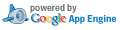Side by Side Diff: README.md
Patch Set: Adjusting Java requirements
Created May 10, 2017, 3:20 p.m.
| Left: | ||
| Right: |
Use n/p to move between diff chunks;
N/P to move between comments.
« no previous file with comments
|
« no previous file
|
adblockplussbrowser/build.xml » ('j')
|
adblockplussbrowser/build.xml » ('J')
Toggle Intra-line Diffs ('i') | Expand Comments ('e') | Collapse Comments ('c') | Hide Comments ('s')
Toggle Intra-line Diffs ('i') | Expand Comments ('e') | Collapse Comments ('c') | Hide Comments ('s')
| OLD | NEW |
|---|---|
| 1 Adblock Plus for Samsung Internet | 1 Adblock Plus for Samsung Internet |
| 2 ================================= | 2 ================================= |
| 3 | 3 |
| 4 A content blocker application that serves our filter lists to Samsung's | 4 A content blocker application that serves our filter lists to Samsung's |
| 5 content blocker enabled internet browser. | 5 content blocker enabled internet browser. |
| 6 | 6 |
| 7 | 7 |
| 8 Building with Ant | 8 Building with Gradle |
| 9 ----------------- | 9 -------------------- |
| 10 | 10 |
| 11 #### Requirements | 11 #### Requirements |
| 12 | 12 |
| 13 - [Android SDK][1] | 13 - [Android SDK][1] |
| 14 - [Ant][2] | 14 - Android Build Tools 25.0.3 * |
| 15 - JDK 7 or above | |
| 15 | 16 |
| 16 Just type `ant` inside the `adblockplussbrowser` folder to get a list of | 17 \* Edit `buildToolsVersion` in the root `build.gradle` to change the Build Tools version, if necessary. |
| 17 available build options. | |
| 18 | 18 |
| 19 #### Building | |
| 20 | |
| 21 - In the root dir, create a `local.properties` file and set the `sdk.dir=/your/p ath/here` | |
| 22 - From the root dir, run `./gradlew assembleDebug`. This will generate an .apk f ile in the `adblockplussbrowser/adblockplussbrowser/build/outputs/apk` dir. | |
| 23 | |
| 24 Importing into Android Studio | |
| 25 ----------------------------- | |
| 26 | |
| 27 #### Requirements | |
| 28 | |
| 29 - [Android SDK][1] | |
| 30 - [Android Studio][3] | |
| 31 - Android Build Tools 25.0.3 * | |
| 32 - JDK 7 or above | |
| 33 | |
| 34 \* Edit `buildToolsVersion` in the root `build.gradle` to change the Build Tools version, if necessary. | |
| 35 | |
| 36 We're compiling against Android API 25, so make sure you have that one | |
|
Felix Dahlke
2017/05/23 11:16:27
I suggest we add this as a requirement (here, for
diegocarloslima
2017/05/23 12:07:12
Acknowledged.
| |
| 37 installed. | |
| 38 | |
| 39 | |
| 40 #### Importing | |
| 41 | |
| 42 Open Android Studio and select *Open an existing Android Studio Project*, then n avigate to the `adblockplussbrowser` dir. | |
| 19 | 43 |
| 20 Importing into Eclipse | 44 Importing into Eclipse |
| 21 ---------------------- | 45 ---------------------- |
| 22 | 46 |
| 23 #### Requirements | 47 #### Requirements |
| 24 | 48 |
| 25 - [Android SDK][1] | 49 - [Android SDK][1] |
| 26 - [Eclipse][3] | 50 - [Eclipse][4] |
| 27 - ADT (Android Developer Tools), available via *Eclipse Marketplace* | 51 - ADT (Android Developer Tools), available via *Eclipse Marketplace* |
| 52 - JDK 7 or above | |
| 28 | 53 |
| 29 We're compiling against Android API 23, so make sure you have that one | 54 We're compiling against Android API 25, so make sure you have that API |
| 30 installed. | 55 installed. |
| 31 | 56 |
| 32 #### Importing | 57 #### Importing |
| 33 | 58 |
| 34 Choose *File*->*New*->*Other*->*Android*->*Android Project from Existing Code*, | 59 Choose *File*->*New*->*Other*->*Android*->*Android Project from Existing Code*, |
| 35 then navigate to the `adblockplussbrowser` folder. | 60 then navigate to the `adblockplussbrowser/adblockplussbrowser` dir. |
| 36 | 61 |
| 37 | 62 |
| 38 Testing | 63 Testing |
| 39 ------- | 64 ------- |
| 40 | 65 |
| 41 To test the whole functionality of the application you will need a Samsung | 66 To test the whole functionality of the application you will need a Samsung |
| 42 Android device with the latest official Android Marshmallow release. | 67 Android device with Android 5.0+ (Lollipop) and Samsung Internet 4.0+. |
| 43 | 68 |
| 44 Emulators won't help you here unfortunately. | 69 Emulators won't help you here, unfortunately. |
| 45 | 70 |
| 46 | 71 |
| 47 [1]: http://developer.android.com/sdk/ | 72 [1]: http://developer.android.com/sdk/ |
| 48 [2]: https://ant.apache.org/ | 73 [2]: https://ant.apache.org/ |
|
Felix Dahlke
2017/05/23 11:16:27
Seems like this link is not used anymore, so it ca
diegocarloslima
2017/05/23 12:07:12
Acknowledged.
| |
| 49 [3]: https://eclipse.org/ | 74 [3]: https://developer.android.com/studio/index.html |
| 75 [4]: https://eclipse.org/ | |
| OLD | NEW |
« no previous file with comments
|
« no previous file
|
adblockplussbrowser/build.xml » ('j')
|
adblockplussbrowser/build.xml » ('J')