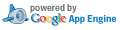Side by Side Diff: README.md
Patch Set: Future proof in case Edge supports OBJECT request interception
Created June 28, 2017, 4:30 p.m.
| Left: | ||
| Right: |
Use n/p to move between diff chunks;
N/P to move between comments.
« no previous file with comments
|
« no previous file
|
ext/background.js » ('j')
|
no next file with comments »
Toggle Intra-line Diffs ('i') | Expand Comments ('e') | Collapse Comments ('c') | Hide Comments ('s')
Toggle Intra-line Diffs ('i') | Expand Comments ('e') | Collapse Comments ('c') | Hide Comments ('s')
| OLD | NEW |
|---|---|
| 1 Adblock Plus for Chrome, Opera and Firefox | 1 Adblock Plus for Chrome, Opera, Microsoft Edge and Firefox |
| 2 ========================================== | 2 ========================================================== |
| 3 | 3 |
| 4 This repository contains the platform-specific Adblock Plus source code for | 4 This repository contains the platform-specific Adblock Plus source code for |
| 5 Chrome, Opera and Firefox. It can be used to build Adblock Plus for these | 5 Chrome, Opera, Microsoft Edge and Firefox. It can be used to build |
| 6 platforms, generic Adblock Plus code will be extracted from other repositories | 6 Adblock Plus for these platforms, generic Adblock Plus code will be extracted |
| 7 automatically (see _dependencies_ file). | 7 from other repositories automatically (see _dependencies_ file). |
| 8 | 8 |
| 9 Note that the Firefox extension built from this repository is the new | 9 Note that the Firefox extension built from this repository is the new |
| 10 [WebExtension](https://developer.mozilla.org/en-US/Add-ons/WebExtensions). | 10 [WebExtension](https://developer.mozilla.org/en-US/Add-ons/WebExtensions). |
| 11 The source code of the legacy Adblock Plus extension | 11 The source code of the legacy Adblock Plus extension |
| 12 can be found [here](https://hg.adblockplus.org/adblockplus). | 12 can be found [here](https://hg.adblockplus.org/adblockplus). |
| 13 | 13 |
| 14 Building | 14 Building |
| 15 --------- | 15 --------- |
| 16 | 16 |
| 17 ### Requirements | 17 ### Requirements |
| 18 | 18 |
| 19 - [Mercurial](https://www.mercurial-scm.org/) or [Git](https://git-scm.com/) (wh ichever you used to clone this repository) | 19 - [Mercurial](https://www.mercurial-scm.org/) or [Git](https://git-scm.com/) (wh ichever you used to clone this repository) |
| 20 - [Python 2.7](https://www.python.org) | 20 - [Python 2.7](https://www.python.org) |
| 21 - [The Jinja2 module](http://jinja.pocoo.org/docs) (>= 2.8) | 21 - [The Jinja2 module](http://jinja.pocoo.org/docs) (>= 2.8) |
| 22 - [The PIL module](http://www.pythonware.com/products/pil/) | 22 - [The PIL module](http://www.pythonware.com/products/pil/) |
| 23 - For signed builds: [PyCrypto module](https://www.dlitz.net/software/pycrypto/) | 23 - For signed builds: [PyCrypto module](https://www.dlitz.net/software/pycrypto/) |
| 24 | 24 |
| 25 ### Building the extension | 25 ### Building the extension |
| 26 | 26 |
| 27 Run one of the following commands in the project directory, depending on your | 27 Run one of the following commands in the project directory, depending on your |
| 28 target platform: | 28 target platform: |
| 29 | 29 |
| 30 ./build.py -t chrome build -k adblockpluschrome.pem | 30 ./build.py -t chrome build -k adblockpluschrome.pem |
| 31 ./build.py -t edge build | |
| 31 ./build.py -t gecko-webext build | 32 ./build.py -t gecko-webext build |
| 32 | 33 |
| 33 This will create a build with a name in the form | 34 This will create a build with a name in the form |
| 34 _adblockpluschrome-1.2.3.nnnn.crx_ or _adblockplusfirefox-1.2.3.nnnn.xpi_ | 35 _adblockpluschrome-1.2.3.nnnn.crx_, _adblockplusedge-1.2.3.nnnn.appx_ or _adbloc kplusfirefox-1.2.3.nnnn.xpi_. |
| 35 | 36 |
| 36 Note that you don't need an existing signing key for Chrome, a new key | 37 Note that you don't need an existing signing key for Chrome, a new key |
| 37 will be created automatically if the file doesn't exist. | 38 will be created automatically if the file doesn't exist. |
| 38 | 39 |
| 40 The Microsoft Edge build _adblockplusedge-1.2.3.nnnn.appx_ is unsigned and | |
| 41 is only useful for uploading into Windows Store, where it will be signed. For | |
| 42 testing use the devenv build. | |
| 43 | |
| 39 The Firefox extension will be unsigned, and therefore is mostly only useful for | 44 The Firefox extension will be unsigned, and therefore is mostly only useful for |
| 40 upload to Mozilla Add-ons. You can also also load it for testing purposes under | 45 upload to Mozilla Add-ons. You can also also load it for testing purposes under |
| 41 _about:debugging_ or by disabling signature enforcement in Firefox Nightly. | 46 _about:debugging_ or by disabling signature enforcement in Firefox Nightly. |
| 42 | 47 |
| 43 ### Development environment | 48 ### Development environment |
| 44 | 49 |
| 45 To simplify the process of testing your changes you can create an unpacked | 50 To simplify the process of testing your changes you can create an unpacked |
| 46 development environment. For that run one of the following commands: | 51 development environment. For that run one of the following commands: |
| 47 | 52 |
| 48 ./build.py -t chrome devenv | 53 ./build.py -t chrome devenv |
| 54 ./build.py -t edge devenv | |
| 49 ./build.py -t gecko-webext devenv | 55 ./build.py -t gecko-webext devenv |
| 50 | 56 |
| 51 This will create a _devenv.*_ directory in the repository. You can load the | 57 This will create a _devenv.*_ directory in the repository. You can load the |
| 52 directory as an unpacked extension, under _chrome://extensions_ in Chrome, | 58 directory as an unpacked extension, under _chrome://extensions_ in Chrome, |
| 53 or under _about:debugging_ in Firefox. After making changes to the | 59 under _about:debugging_ in Firefox or in _Extensions_ menu in Microsoft Edge, |
| 54 source code re-run the command to update the development environment, the | 60 after enabling extension development features in _about:flags_. |
| 55 extension should reload automatically after a few seconds. | 61 After making changes to the source code re-run the command to update the |
| 62 development environment. In Chrome and Firefox the extension should reload | |
| 63 automatically after a few seconds. | |
| 64 | |
| 65 Builds for Microsoft Edge do not automatically detect changes, so after | |
| 66 rebuilding the extension you should manually force reloading it in Edge by | |
| 67 hitting the _Reload Extension_ button. | |
| 56 | 68 |
| 57 Running the unit tests | 69 Running the unit tests |
| 58 ---------------------- | 70 ---------------------- |
| 59 | 71 |
| 60 To verify your changes you can use the unit test suite located in the _qunit_ | 72 To verify your changes you can use the unit test suite located in the _qunit_ |
| 61 directory of the repository. In order to run the unit tests go to the | 73 directory of the repository. In order to run the unit tests go to the |
| 62 extension's Options page, open the JavaScript Console and type in: | 74 extension's Options page, open the JavaScript Console and type in: |
| 63 | 75 |
| 64 location.href = "qunit/index.html"; | 76 location.href = "qunit/index.html"; |
| 65 | 77 |
| 66 The unit tests will run automatically once the page loads. | 78 The unit tests will run automatically once the page loads. |
| 67 | 79 |
| 68 Linting | 80 Linting |
| 69 ------- | 81 ------- |
| 70 | 82 |
| 71 You can lint the code using [ESLint](http://eslint.org). | 83 You can lint the code using [ESLint](http://eslint.org). |
| 72 | 84 |
| 73 eslint *.js lib/ qunit/ ext/ chrome/ | 85 eslint *.js lib/ qunit/ ext/ chrome/ |
| 74 | 86 |
| 75 You will need to set up ESLint and our configuration first, see | 87 You will need to set up ESLint and our configuration first, see |
| 76 [eslint-config-eyeo](https://hg.adblockplus.org/codingtools/file/tip/eslint-conf ig-eyeo) | 88 [eslint-config-eyeo](https://hg.adblockplus.org/codingtools/file/tip/eslint-conf ig-eyeo) |
| 77 for more information. | 89 for more information. |
| OLD | NEW |
« no previous file with comments
|
« no previous file
|
ext/background.js » ('j')
|
no next file with comments »