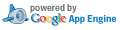Delta Between Two Patch Sets: tests/README.md
Left Patch Set: NO CHANGE Rebasing against #4720 @ PS 4
Created Oct. 18, 2017, 11:18 a.m.
Right Patch Set: Addressing Vasily's comments
Created Oct. 22, 2017, 11:11 a.m.
| Left: | ||
| Right: |
Use n/p to move between diff chunks;
N/P to move between comments.
« no previous file with change/comment
|
« packagerChrome.py ('k')
|
tests/abp-16.png » ('j')
|
no next file with change/comment »
Toggle Intra-line Diffs ('i') | Expand Comments ('e') | Collapse Comments ('c') | Hide Comments ('s')
Toggle Intra-line Diffs ('i') | Expand Comments ('e') | Collapse Comments ('c') | Hide Comments ('s')
| LEFT | RIGHT |
|---|---|
| 1 # Buildtools unit tests | 1 # Buildtools unit tests |
| 2 | 2 |
| 3 ## Introduction | 3 ## Introduction |
| 4 | 4 |
| 5 Unit tests for buildtools, using the pytest framework. | 5 Unit tests for buildtools, using the pytest framework. |
| 6 | 6 |
| 7 ## Approach | 7 ## Approach |
| 8 | 8 |
| 9 In order to test the buildtools capability of creating WebExtension-packages | 9 In order to test the buildtools capability of creating WebExtension-packages |
| 10 for Chrome, Edge and Firefox, an example configuration for each platform is | 10 for Chrome, Edge and Firefox, an example configuration for each platform is |
| 11 provided. | 11 provided. |
| 12 Running the tests calls the same API as the cli would, except for releases | 12 Running the tests calls the same API as the cli would, except for releases |
| 13 (we don't want to trigger our releaseAutomation during tests) - in this case, | 13 (we don't want to trigger our releaseAutomation during tests) - in this case, |
| 14 a build is manually created and verified). | 14 a build is manually created and verified). |
| 15 | 15 |
| 16 Each extension is build with different parameters, the resulting package and | 16 Each extension is build with different parameters, the resulting package and |
| 17 it's content is compared against provided expected results: | 17 it's content is compared against provided expected results: |
| 18 | 18 |
| 19 - Release or build-only, with or without a specific build-number (Edge) | 19 - Release or build-only, with or without a specific build-number (Edge) |
| 20 - Release, build-only or developement environment, with or without a specifc | 20 - Release, build-only or developement environment, with or without a specifc |
| 21 build-number (Chrome, Firefox), with or without a predefined signing key | 21 build-number (Chrome, Firefox), with or without a predefined signing key |
| 22 (Chrome) | 22 (Chrome) |
| 23 | 23 |
| 24 The expected results for each manifest are provided with the files in | 24 The expected results for each manifest are provided with the files in |
| 25 `expecteddata/`. | 25 `expecteddata/`. |
| 26 | 26 |
| 27 ## Test cases | 27 ## Test cases |
| 28 | 28 |
| 29 _(Covered platforms are referred to as C=Chrome, E=Edge, F=Firefox)_ | 29 _(Covered platforms are referred to as C=Chrome, E=Edge, F=Firefox.)_ |
| 30 | 30 |
| 31 - Metadata inheritance (EF) | 31 - Metadata inheritance (EF) |
| 32 - Correct package filename (CEF) | 32 - Correct package filename (CEF) |
| 33 - Printed warning about non-square icons (CF) | 33 - Printed warning about non-square icons (CEF) |
| 34 - Presence of JavaScript unit test files in developement environment (CF) | 34 - Presence of JavaScript unit test files in developement environment (CEF) |
| 35 - Absence of JavaScript unit test files in build-only or release (CF) | 35 - Absence of JavaScript unit test files in build-only or release (CEF) |
| 36 - Inlcusion of defined contentScripts into the manifest (CF) | 36 - Inlcusion of defined contentScripts into the manifest (CEF) |
| 37 - Packaging (and moving) of included icons / scripts / HTML files (CEF) | 37 - Packaging (and moving) of included icons / scripts / HTML files (CEF) |
| 38 - Presence of files for all configured locales (CEF) | 38 - Presence of files for all configured locales (CEF) |
| 39 - Correct import of translations with or without placeholders, with or without | 39 - Correct import of translations with or without placeholders, with or without |
| 40 access keys (CEF) | 40 access keys (CEF) |
| 41 - Translation presence and validity for the Chrome Web Store (C) | 41 - Translation presence and validity for the Chrome Web Store (C) |
| 42 - Packaging of modularized script files with webpack (CEF) | 42 - Packaging of modularized script files with webpack (CEF) |
| 43 - Adherence to provided build-number in the manifest (CEF) | 43 - Adherence to provided build-number in the manifest (CEF) |
| 44 - Other content in the manifest (CEF) | 44 - Other content in the manifest (CEF) |
| 45 - Correct encrypted signature of the package (C) | 45 - Correct encrypted signature of the package (C) |
| 46 | 46 |
| (...skipping 17 matching lines...) Expand all Loading... | |
| 64 ## Coverage | 64 ## Coverage |
| 65 | 65 |
| 66 Pytest will create a coverage report as output to the terminal, using the | 66 Pytest will create a coverage report as output to the terminal, using the |
| 67 pytest plugin `pytest-cov`. | 67 pytest plugin `pytest-cov`. |
| 68 | 68 |
| 69 In order to get an html report you can add `--cov-report=html` to the | 69 In order to get an html report you can add `--cov-report=html` to the |
| 70 pytest-command in tox.ini. | 70 pytest-command in tox.ini. |
| 71 | 71 |
| 72 For more information please refer to the | 72 For more information please refer to the |
| 73 [coverage documentation](https://coverage.readthedocs.io/) | 73 [coverage documentation](https://coverage.readthedocs.io/) |
| LEFT | RIGHT |
« packagerChrome.py ('k')
|
tests/abp-16.png » ('j')
|
Toggle Intra-line Diffs ('i')
|
Expand Comments ('e')
|
Collapse Comments ('c')
|
Toggle Comments ('s')