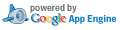Unified Diff: README.md
Patch Set:
Created Sept. 24, 2018, 2:45 p.m.
Use n/p to move between diff chunks;
N/P to move between comments.
« no previous file with comments
|
« no previous file
|
package.json » ('j')
|
package.json » ('J')
Expand Comments ('e') | Collapse Comments ('c') | Hide Comments ('s')
Expand Comments ('e') | Collapse Comments ('c') | Hide Comments ('s')
| Index: README.md |
| =================================================================== |
| --- a/README.md |
| +++ b/README.md |
| @@ -22,6 +22,11 @@ |
| - For signed builds: [PyCrypto module](https://www.dlitz.net/software/pycrypto/) |
| - [Node.js](https://nodejs.org/) (>= 7) |
| +### Building on Windows |
| + |
| +On Windows, you need a [Linux environment running on WSL](https://docs.microsoft.com/windows/wsl/install-win10). |
| +Then install the above requirements and run the commands below from within Bash. |
| + |
| ### Building the extension |
| Run one of the following commands in the project directory, depending on your |
| @@ -76,8 +81,10 @@ |
| SKIP_DEPENDENCY_UPDATES=true ./build.py devenv -t chrome |
| -Running the unit tests |
| ----------------------- |
| +Running tests |
| +------------- |
| + |
| +### Unit tests |
| To verify your changes you can use the unit test suite located in the _qunit_ |
| directory of the repository. In order to run the unit tests go to the |
| @@ -86,8 +93,19 @@ |
| location.href = "qunit/index.html"; |
| The unit tests will run automatically once the page loads. |
| -You can also run these tests with a headless Firefox or Chromium process. |
| -Install the dependencies first: |
| + |
| +### External test runner |
| + |
| +There is also an external test runner that can be invoked from the |
| +command line in order to run the unit tests along some integration |
| +tests on different browsers, and automatically runs the linter as well. |
| + |
| +On Windows, in order to use the test runner, in addition to setting up a Linux |
| +environment as outlined above, you need to have Node.js installed in your native |
| +Windows environment. Then run the commands below from within PowerShell or |
| +cmd.exe (unlike when building the extension which needs to be done from Bash). |
| + |
| +Make sure the required packages are installed and up-to-date: |
| npm install |