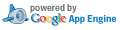Side by Side Diff: README.rst
Patch Set: Address comments on PS1
Created Jan. 25, 2019, 11:48 p.m.
| Left: | ||
| Right: |
Use n/p to move between diff chunks;
N/P to move between comments.
« no previous file with comments
|
« no previous file
|
no next file »
|
no next file with comments »
Toggle Intra-line Diffs ('i') | Expand Comments ('e') | Collapse Comments ('c') | Hide Comments ('s')
Toggle Intra-line Diffs ('i') | Expand Comments ('e') | Collapse Comments ('c') | Hide Comments ('s')
| OLD | NEW |
|---|---|
| 1 python-abp | 1 python-abp |
| 2 ========== | 2 ========== |
| 3 | 3 |
| 4 This repository contains a library for working with Adblock Plus filter lists, | 4 This repository contains a library for working with Adblock Plus filter lists, |
| 5 a script for rendering diffs between filter lists, and the script that is used | 5 a script for rendering diffs between filter lists, and the script that is used |
| 6 for building Adblock Plus filter lists from the form in which they are authored | 6 for building Adblock Plus filter lists from the form in which they are authored |
| 7 into the format suitable for consumption by the adblocking software (aka | 7 into the format suitable for consumption by the adblocking software (aka |
| 8 rendering). | 8 rendering). |
| 9 | 9 |
| 10 .. contents:: | 10 .. contents:: |
| (...skipping 193 matching lines...) Expand 10 before | Expand all | Expand 10 after Loading... | |
| 204 | 204 |
| 205 All public functions, classes and methods should have docstrings compliant with | 205 All public functions, classes and methods should have docstrings compliant with |
| 206 `NumPy/SciPy documentation guide <https://github.com/numpy/numpy/blob/master/doc /HOWTO_DOCUMENT.rst.txt>`_. | 206 `NumPy/SciPy documentation guide <https://github.com/numpy/numpy/blob/master/doc /HOWTO_DOCUMENT.rst.txt>`_. |
| 207 One exception is the constructors of classes that the user is not expected to | 207 One exception is the constructors of classes that the user is not expected to |
| 208 instantiate (such as exceptions). | 208 instantiate (such as exceptions). |
| 209 | 209 |
| 210 | 210 |
| 211 Using the library with R | 211 Using the library with R |
| 212 ------------------------ | 212 ------------------------ |
| 213 | 213 |
| 214 Clone the repo to your local machine. Then create a virtualenv and install | 214 ``python-abp`` can be installed directly onto your system, or in a virtual |
| 215 python-abp there:: | 215 environment. To install it directly onto your system:: |
| 216 | 216 |
| 217 $ cd python-abp | 217 $ pip install --upgrade python-abp |
| 218 $ virtualenv env | 218 |
| 219 $ pip install --upgrade . | 219 To install it in a virtual environment:: |
| 220 | |
| 221 $ virtualenv venv | |
| 222 $ venv/bin/pip install --upgrade python-abp | |
| 220 | 223 |
| 221 | 224 |
| 222 Then import it with ``reticulate`` in R: | 225 Then import it with ``reticulate`` in R: |
| 223 | 226 |
| 224 .. code-block:: R | 227 .. code-block:: R |
| 225 | 228 |
| 226 > library(reticulate) | 229 > library(reticulate) |
| 227 > use_virtualenv("~/python-abp/env", required=TRUE) | 230 > use_virtualenv("~/python-abp/env", required=TRUE) |
|
Vasily Kuznetsov
2019/01/28 16:26:34
Maybe we should add a comment (like # this kind of
rhowell
2019/01/29 00:35:47
Done.
| |
| 228 > abp <- import("abp.filters.rpy") | 231 > abp <- import("abp.filters.rpy") |
| 229 | 232 |
| 230 Now you can use the functions with ``abp$functionname``, e.g. | 233 Now you can use the functions with ``abp$functionname``, e.g. |
| 231 ``abp.line2dict("@@||g.doubleclick.net/pagead/$subdocument,domain=hon30.org")``. | 234 ``abp.line2dict("@@||g.doubleclick.net/pagead/$subdocument,domain=hon30.org")``. |
| OLD | NEW |
« no previous file with comments
|
« no previous file
|
no next file »
|
no next file with comments »