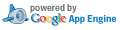Delta Between Two Patch Sets: safari/ext/popup.js
Left Patch Set:
Created Jan. 16, 2014, 11:07 p.m.
Right Patch Set: Addressed comment
Created Jan. 17, 2014, noon
| Left: | ||
| Right: |
Use n/p to move between diff chunks;
N/P to move between comments.
« no previous file with change/comment
|
« no previous file
|
no next file »
|
no next file with change/comment »
Toggle Intra-line Diffs ('i') | Expand Comments ('e') | Collapse Comments ('c') | Hide Comments ('s')
Toggle Intra-line Diffs ('i') | Expand Comments ('e') | Collapse Comments ('c') | Hide Comments ('s')
| LEFT | RIGHT |
|---|---|
| 1 (function() | 1 (function() |
| 2 { | 2 { |
| 3 // Safari will load the popover once, and then show it everytime the icon is | 3 // Safari will load the popover once, and then show it everytime the icon is |
| 4 // clicked. While Chrome loads it everytime you click the icon. So in order to | 4 // clicked. While Chrome loads it everytime you click the icon. So in order to |
| 5 // make the popover show the right state and details we have to reload it | 5 // make the popover show the right state and details we have to reload it |
| 6 // everytime it is shown for a different tab. Also we have to reload the | 6 // everytime it is shown for a different tab. Also we have to reload the |
| 7 // popover when the background page wasn't ready yet, since we have to access | 7 // popover when the background page wasn't ready yet, since we have to access |
| 8 // the background page in the popover. | 8 // the background page in the popover. |
| 9 var backgroundPage = safari.extension.globalPage.contentWindow; | 9 var backgroundPage = safari.extension.globalPage.contentWindow; |
| 10 var readyState = backgroundPage.document.readyState; | 10 var readyState = backgroundPage.document.readyState; |
| 11 var activeTab = safari.application.activeBrowserWindow.activeTab; | 11 var activeTab = safari.application.activeBrowserWindow.activeTab; |
| 12 var stopResizing = function() {}; | 12 var mayResize = true; |
| 13 | 13 |
| 14 safari.self.addEventListener("popover", function() | 14 safari.self.addEventListener("popover", function() |
| 15 { | 15 { |
| 16 if (activeTab != safari.application.activeBrowserWindow.activeTab || readySt ate != "complete") | 16 if (activeTab != safari.application.activeBrowserWindow.activeTab || readySt ate != "complete") |
| 17 { | 17 { |
| 18 stopResizing(); | 18 mayResize = false; |
| 19 document.documentElement.style.display = "none"; | 19 document.documentElement.style.display = "none"; |
| 20 document.location.reload(); | 20 document.location.reload(); |
| 21 } | 21 } |
| 22 }); | 22 }); |
| 23 | 23 |
| 24 | 24 |
| 25 // Safari doesn't adjust the size of the popover automatically to the size | 25 // Safari doesn't adjust the size of the popover automatically to the size |
| 26 // of its content, like when the ad counter is expanded/collapsed. So we add | 26 // of its content, like when the ad counter is expanded/collapsed. So we add |
| 27 // event listeners to do so. | 27 // event listeners to do so. |
| 28 var updateSize = function() | 28 var updateSize = function() |
| 29 { | 29 { |
| 30 safari.self.width = document.body.offsetWidth; | 30 if (mayResize) |
| 31 safari.self.height = document.body.offsetHeight; | 31 { |
| 32 safari.self.width = document.body.offsetWidth; | |
| 33 safari.self.height = document.body.offsetHeight; | |
| 34 ] | |
| 32 }; | 35 }; |
| 33 | 36 |
| 34 window.addEventListener("load", function() | 37 window.addEventListener("load", function() |
| 35 { | 38 { |
| 36 updateSize(); | 39 updateSize(); |
| 37 | 40 |
| 38 var MutationObserver = window.MutationObserver || window.WebKitMutationObser ver; | 41 var MutationObserver = window.MutationObserver || window.WebKitMutationObser ver; |
| 39 if (MutationObserver) | 42 if (MutationObserver) |
| 40 { | 43 { |
| 41 var mo = new MutationObserver(updateSize); | 44 new MutationObserver(updateSize).observe(document, { |
| 42 mo.observe(document, { | |
| 43 childList: true, attributes: true, | 45 childList: true, attributes: true, |
| 44 characterData: true, subtree: true | 46 characterData: true, subtree: true |
| 45 }); | 47 }); |
| 46 | |
| 47 stopResizing = function() | |
| 48 { | |
| 49 mo.disconnect(); | |
| 50 }; | |
| 51 } | 48 } |
| 52 else | 49 else |
| 53 { | |
| 54 document.addEventListener("DOMSubtreeModified", updateSize); | 50 document.addEventListener("DOMSubtreeModified", updateSize); |
| 55 | |
| 56 stopResizing = function() | |
| 57 { | |
| 58 document.removeEventListener("DOMSubtreeModified", updateSize); | |
| 59 }; | |
| 60 } | |
| 61 }); | 51 }); |
| 62 | 52 |
| 63 | 53 |
| 64 // Safari doesn't hide popovers automatically, when we change the active tab | 54 // Safari doesn't hide popovers automatically, when we change the active tab |
| 65 // programmatically, like when the options link is clicked. So we add an event | 55 // programmatically, like when the options link is clicked. So we add an event |
| 66 // listener to do so. | 56 // listener to do so. |
| 67 safari.application.addEventListener("activate", function() | 57 safari.application.addEventListener("activate", function() |
| 68 { | 58 { |
| 69 safari.self.hide(); | 59 safari.self.hide(); |
| 70 }, true); | 60 }, true); |
| 71 | 61 |
| 72 | 62 |
| 73 // import ext into the javascript context of the popover. This code might fail , | 63 // import ext into the javascript context of the popover. This code might fail , |
| 74 // when the background page isn't ready yet. So it is important to put it belo w | 64 // when the background page isn't ready yet. So it is important to put it belo w |
| 75 // the reloading code above. | 65 // the reloading code above. |
| 76 window.ext = { | 66 window.ext = { |
| 77 __proto__: backgroundPage.ext, | 67 __proto__: backgroundPage.ext, |
| 78 closePopup: function() | 68 closePopup: function() |
| 79 { | 69 { |
| 80 safari.self.hide(); | 70 safari.self.hide(); |
| 81 } | 71 } |
| 82 }; | 72 }; |
| 83 window.TabMap = backgroundPage.TabMap; | 73 window.TabMap = backgroundPage.TabMap; |
| 84 })(); | 74 })(); |
| LEFT | RIGHT |
« no previous file
|
no next file »
|
Toggle Intra-line Diffs ('i')
|
Expand Comments ('e')
|
Collapse Comments ('c')
|
Toggle Comments ('s')