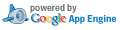Unified Diff: res/raw-zh/proxysettings.html
Patch Set:
Created Nov. 28, 2013, 3:17 p.m.
Use n/p to move between diff chunks;
N/P to move between comments.
« no previous file with comments
|
« res/raw-zh/legal.html ('k')
|
res/raw-zh/proxysettings_old.html » ('j')
|
no next file with comments »
Expand Comments ('e') | Collapse Comments ('c') | Hide Comments ('s')
Expand Comments ('e') | Collapse Comments ('c') | Hide Comments ('s')
| Index: res/raw-zh/proxysettings.html |
| =================================================================== |
| new file mode 100644 |
| --- /dev/null |
| +++ b/res/raw-zh/proxysettings.html |
| @@ -0,0 +1,10 @@ |
| +<p>This is how you configure the Wi-Fi proxy for Adblock Plus:<p> |
| +<p> |
| +• Open <strong>wireless settings</strong><br/> |
| +• <strong>Touch and hold the connected network</strong> until the context menu appears<br/> |
| +• Select <strong>Modify network</strong><br/> |
| +• Check <strong>Show advanced options</strong><br/> |
| +• Look for <strong>Proxy settings</strong> below and set it to <strong>Manual</strong><br/> |
| +• Set <strong>Proxy</strong> to <strong>localhost</strong> and <strong>Port</strong> to <strong>%d</strong> |
| +</p> |
| +<p>There are <a href="https://adblockplus.org/en/android-config#genericexample">detailed instructions</a> on <a href="https://adblockplus.org">adblockplus.org</a>.</p> |
« no previous file with comments
|
« res/raw-zh/legal.html ('k')
|
res/raw-zh/proxysettings_old.html » ('j')
|
no next file with comments »