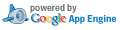Unified Diff: res/raw-th/proxysettings.html
Patch Set:
Created Nov. 28, 2013, 3:17 p.m.
Use n/p to move between diff chunks;
N/P to move between comments.
« no previous file with comments
|
« res/raw-th/legal.html ('k')
|
res/raw-th/proxysettings_old.html » ('j')
|
no next file with comments »
Expand Comments ('e') | Collapse Comments ('c') | Hide Comments ('s')
Expand Comments ('e') | Collapse Comments ('c') | Hide Comments ('s')
| Index: res/raw-th/proxysettings.html |
| =================================================================== |
| new file mode 100644 |
| --- /dev/null |
| +++ b/res/raw-th/proxysettings.html |
| @@ -0,0 +1,5 @@ |
| +<p>วิธีการตั้งค่าพร็อกซี่ Wi-Fi สำหรับ Adblock Plus:<p> |
| +<p> |
| +• เปิด <strong>ตั้งค่าไวเลส</strong><br/> •<strong>สัมผัสที่ได้เชื่อมต่อ Wi-Fi ค้างไว้</strong> แล้วจะขึ้นเมนูขึ้นมา<br/> • ให้เลือก<strong>แก้ไขเครือข่าย</strong><br/> #8226; ติ๊กถูก <strong>แสดงตัวเลือกขั้นสูง</strong><br/> • มองหา <strong>การตั้งค่าพร็อกซี่</strong> ข้างล่างของ "การตั้งค่าพร็อกซี่" ให้ตั้งเป็น <strong>ด้วยตนเอง</strong><br/> • ตั้งค่า <strong>ชื่อโฮสต์พร็อกซี่</strong> เป็น <strong>localhost</strong> และ <strong>พอร์ตพร็อกซี่</strong> เป็น <strong>%d</strong> เมื่อตั้งเสร็จแล้วให้กดบันทึก |
| +</p> |
| +<p>ที่ <a href="https://adblockplus.org/en/android-config#genericexample"> มีคำแนะนำและวิธีการตั้งค่า รายละเอียดต่างๆ</a> อยู่ใน <a href="https://adblockplus.org">adblockplus.org</a>.</p> |
« no previous file with comments
|
« res/raw-th/legal.html ('k')
|
res/raw-th/proxysettings_old.html » ('j')
|
no next file with comments »